If you have ever found yourself in the absolute labyrinth of recovering deleted files, presuming them to be unnecessary in the first place, then you are in the right place, because this review on EaseUS Data Recovery Software is going to solve a lot of your data losing problems. EaseUS is a fast, intuitive, and reliable solution to recover all your deleted files. The software has been acclaimed by TopTenReviews, Softonic, CNET, Softepedia and many others for its minimalist and effective data recovery. The software first hit the market 12 years back, and since then, it has been tweaked many times, making it better with every new release.
EaseUS is available for Windows and Mac OS X, but for this review, we are only going to look into the EaseUS features on the Windows version.
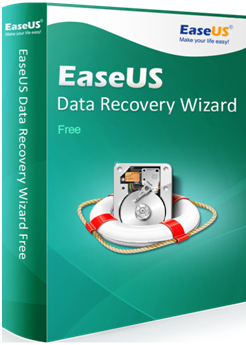
Let’s take a look at some top features on this free data recovery software.
1. You can recover unlimited data
EaseUS Data Recovery Software is available in a few different versions. The free data recovery edition has a cap on the recovered data of 2GB, while with the premium version, you can recover as much data as you want. The premium version is one-off, lifetime version, along with free lifetime updates.
2. You can recover all types of files
There is hardly a file type that EaseUS can’t recover. You can recover photos, videos, zipped files, office documents, and much more.
3. Maximum supported devices
EaseUS file recovery software can be used to recover deleted files from laptops, HDDs, SDDs, desktops, external storage devices and USBs.
More features
While the aforementioned are the usual features that you could find on other free data recovery software, EaseUS is better, and they have proven it through their superlative performance and features.
These are a few other reasons to pick EaseUS data recovery software over others:
Recover Lost Partitions
If you have lost a partition, EaseUS can help you recover that.
Recover Media When Your Computer Can’t Boot
The problem with other recovery software is that they require the system to boost. If your system fails to boot, then you would need to reinstall the OS on your computer, and this may even require formatting the drive. If it is so, you could lose some vital data that may not be recovered, ever.
EaseUS, however, allows you to recover data even when your system fails to boot. However, you would be required to subscribe to this feature separately.
Pause Scanning
If you have to grab a cup of coffee or do some chores, you could pause the scanning, save the recovered data and resume the scanning any time later. This is a very valuable feature especially when you know that data recovery could take hours for a full scan.
Deep Scan
A quick scan can be used when you want to scan through the recently deleted files. However, you can’t recover all the lost files with a quick scan and it’s when the Deep Scan kicks in and provides you an extensive data recovery.
EaseUS is intuitive to use. Much of the process is self-explanatory and requires clicking on buttons like “Scan”, “Recover” and “Save”. It’s also a great value for money, especially when you can’t risk losing any data.
What do you think about EaseUS data Recovery software? Let us know in the comments.

