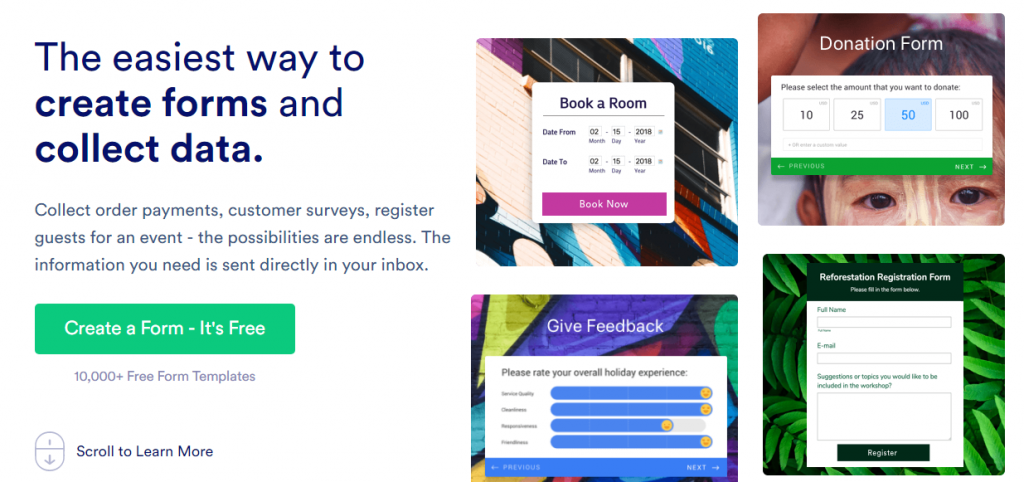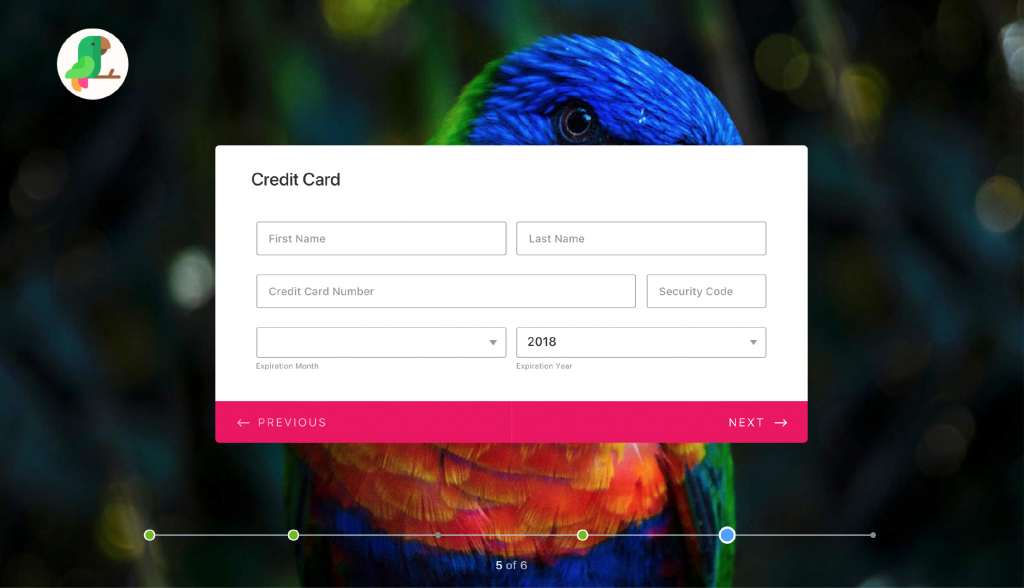JotForm is an easy-to-use online form builder that collects data and encourages responses, resulting in better insights and smarter decisions. JotForm was founded in 2006 by Aytekin Tank, a Turkish software developer. Aytekin launched JotForm as the first WYSIWYG online form builder to help businesses quickly and easily build forms so that they could collect important data from customers, employees, and more. Today, JotForm has nearly 3.5 million users and is popular due to its many offerings, such as customization options, templates, themes, and thousands of plugins to choose from.
Templates and Themes
Since JotForm serves the needs of large and small businesses alike, it has created thousands of industry-specific form templates and themes to choose from. Some of the most popular templates are product order forms, event registration forms, job applications, instructor evaluations, online booking, feedback forms and more. An added bonus is that these form templates are available in JotForm’s two formats: Classic and Cards. Classic forms are traditional, long-style forms, which display all questions on one page. Classic forms come in handy for text heavy forms or forms that have an extensive amount of questions. The Cards format differs from Classic because it shows one question per screen, which helps respondents focus on what’s being asked. Cards is optimal for shorter forms or forms created specifically for mobile. JotForm is the only online form builder that offers both options, so you have the opportunity to choose which type of form works best for your organization’s data collection needs.
Plugins
The platform has also created thousands of form applications and widgets to integrate with and advance the capabilities of users’ forms. Some of JotForm’s most popular apps include: payments integrations, such as PayPal, Square, and Stripe. In addition, productivity apps like Asana, Trello, Dropbox, and G Suite tools are also frequently integrated with forms. Apps and widgets also help streamline and optimize workflow. For instance, the Google Sheets integration helps users by automatically sending form responses to their Google Sheet, eliminating tedious data entry. And if you add a payment integration to your form, like PayPal or Square, the apps will facilitate the payment processing so you don’t have to do any extra work. Besides integrations, using widgets is also a great way to add extra features to your forms. Some widely used widgets categories are social media, video, and maps.
Plans and Pricing
JotForm has four different plans for its customers: Starter, Bronze, Silver, and Gold. The Starter plan is free and gives you 100 monthly submissions with 3 payments and 100 MB of space. The Bronze plan charges $19/month and you can receive up to 1,000 form submissions with 10 payments and 10 GB space. The Silver plan charges you $39/month, and it offers you 10,000 monthly submissions, the option to receive 100 payment submissions, and has 100 GB of space available. The top-tier Gold plan is $99/month with 100,000 submissions, unlimited payments, and 1 TB of space.
Why you should use JotForm
Apart from the unique form formats, affordable pricing plans, and top-notch services, JotForm offers world-class support to make your journey with the company an unforgettable experience. JotForm is an essential data collection tool that all businesses can benefit from. It’s a tried-and-true solution that will get you the data you need to make smarter, more informed business decisions.