If you are not interested in having lion with Mac then here is the complete procedure on the way of installing lion on PC without Mac .
Though Mac is loved by most but not everyone can afford its high cost. But this does not mean you cannot enjoy the experience of running Mac OS on your PC. Using the Niresh distro of Mac OS Lion you can turn your PC into a Hackintosh by following these simple steps mentioned below!
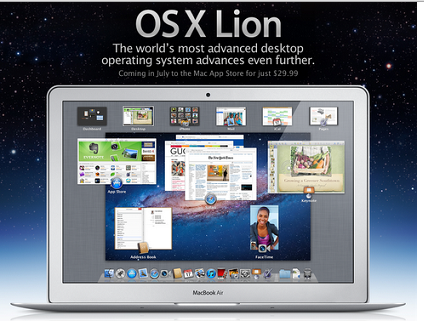
Requirements:
- An existing Windows computer
The computer you are using must have DVD/Blu-ray burner. This is the computer in which you will be setting up your Niresh.
- A compatible computer
In this computer you will install Lion using Niresh. It must have an empty hard drive. Minimum 10 GB of hard drive is required.
Note: Read the compatibility guide before proceeding with your computer, here.
- Download Niresh file using a bittorent client for the file size is around 5 GB.
Niresh 10.8.5
- An empty DVD through which you will boot your computer from Niresh.
- Download Multibeast to run Hackintosh properly on your PC.
Download from here.
Note: Download version 4 for Lion and version 5 for Mountain Lion OS.
Procedure:
Step 1 Burn Niresh onto an empty DVD which you will be using for booting PC later. You can either use built-in burning software or softwares like ImgBurn to do it. Get ImgBurn from here.
Step 2 Set up PC for installation by removing all other USB devices other than keyboard and mouse. Also keep only that hard drive in your system on which you wish to install Lion.
Step 3 Set up motherboard’s BIOS. Open BIOS screen by pressing Delete key during booting process. Once opened make following changes in the PC:
- Reset all BIO settings to factory default conditions.
- Change boot device to make it DVD drive so that Niresh disk is read by the system.
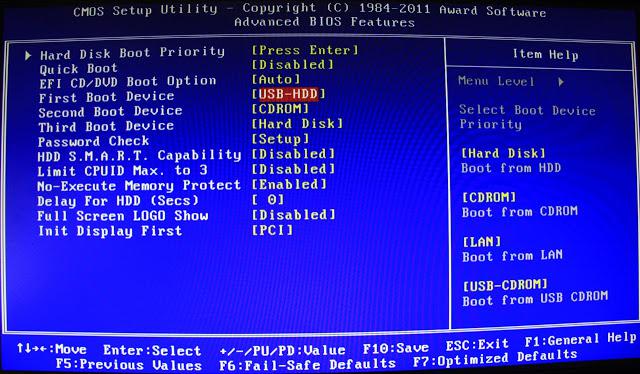
- Change HPET to 64-bit.
- Change the set value of SATA control Mode to AHCI.
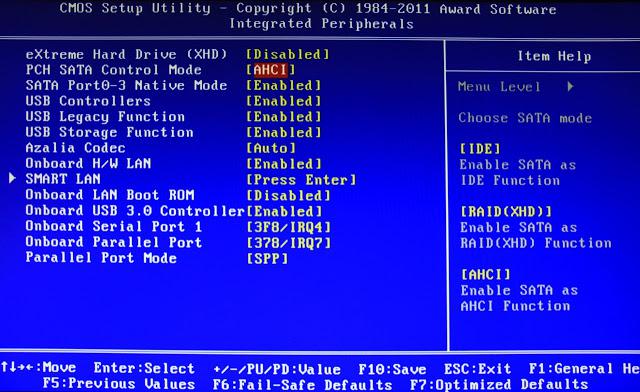
- Press F10 or other key to save the changes made in BIOS.
Step 4 Boot Niresh using the DVD disk you made. Insert the disk and restart the system. If you performed all the above steps correctly then the following screen will appear.
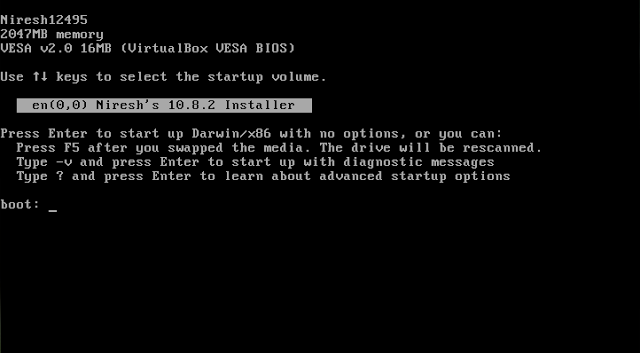
Step 5 Select the Niresh 10.8.2 installer option and press enter to start installation.
Step 6 Once the following screen appears now select the destination for Lion installation.
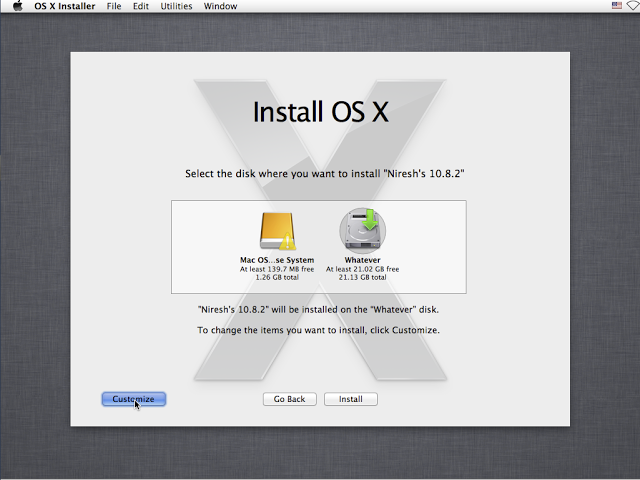
Step 7 The installation process will begin in your selected partition as shown in following screenshot.
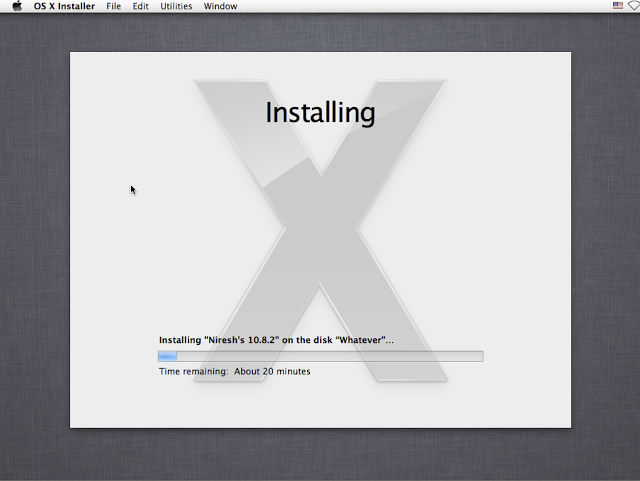
Step 8 Once the installation finishes remove the DVD and restart your system. At the boot screen select the hard drive on which you installed Lion and press enter.
Step 9 The account creation screen will appear now. Select an appropriate username and password to set up an account.

Note: If it directly asks for username and password then use the following detail to login and then open System Preference to set up your own account immediately after Login.
- Username: root
- Password: Niresh
Step 10 Now, run the Multibeast software you downloaded for installing kext files required for sound, high resolution screen, internet and other features.
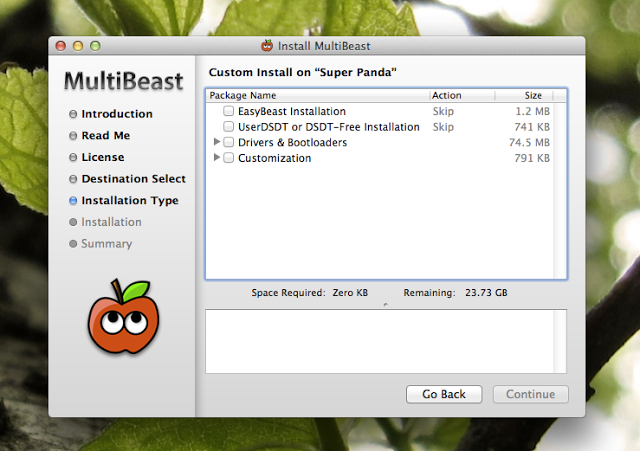
Once you have performed all the above mentioned steps correctly your installation will be completed and you will be running OS Lion on your PC without needing Mac.
Related Articles :

