If you’re someone who uses their computer frequently, then there’s a high chance that you might have encountered some form of lag. This simple malfunctioning carries with it the ability to derail your entire day. But, cleaning up your registry to boost the performance of your old system is easier said than done. Fortunately, there exists a whole range of PC cleaner applications that exactly does this. But, given the wide array of choices, which service should you be relying on? Despite the fact that there are a large number of such applications, there are only two options that are worth considering. The ccleaner.com vs iolo.com debate has endured for years. This article will be a comprehensive comparison between the two so that you, the user can make an informed decision.
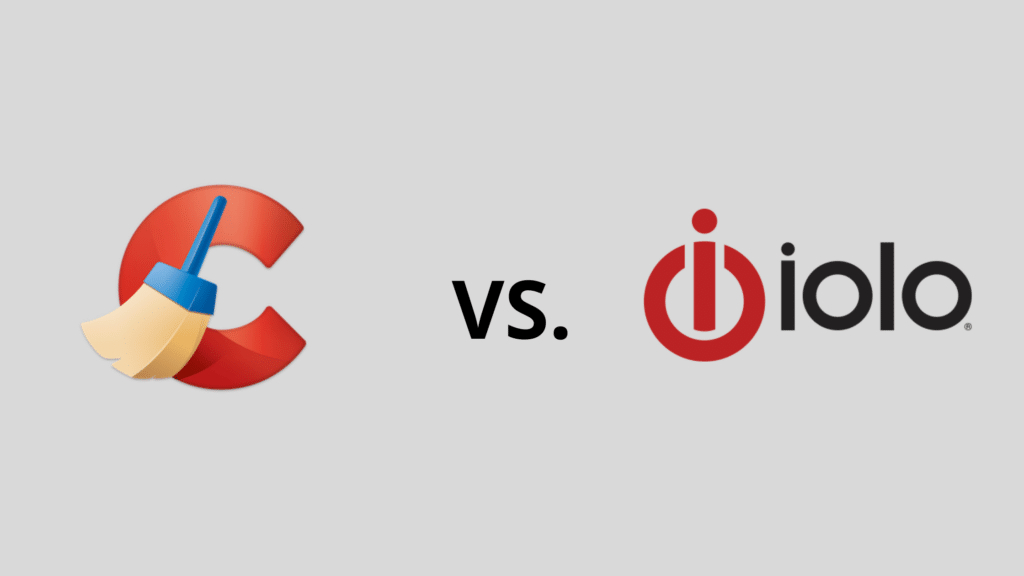
Other than optimizing the performances of your beloved computer, PC cleaner application services serve a number of functions like:
- Increasing precious storage on the hard disk by deleting redundant files to make space for more of your photos and videos
- Evaluating the system for potential issues and serving the registry
- Protecting your privacy by deleting unwanted cookies
Now, that we’ve established the utility of these services, we’ll delve deeper into each of these functions and see how the ccleaner.com vs iolo.com battle pans out.
Table of Contents
CCleaner.com vs Iolo.com: Comparison on basis of their functionality
Here we will have a detailed comparison between these two on the basis of five functionality: deletion of redundant files, cleaning of registry, boosting the performance of your computer, boosting the performance of your computer, protection of user privacy, and up-gradation to recent updates of software programs.
1. Deletion of redundant files
This is one of the primary ways in which a PC cleaner helps optimize your system’s performance. Your computer, unknown to you, is home to a large number of useless files that only eat up into your hard disk space. These are essentially remnants of an application you might have used earlier or simply files from the deep confines of the Internet. Either way, they were supposed to be disposed of, but evidently, that’s not always the case.
PC cleaners, true to their name, sort out this mess by permanently deleting such useless files. Let’s see who emerges victorious in the ccleaner.com vs iolo.com clash on this front.
CCleaner
Like every other PC cleaner application out there, CCleaner helps you look out for and consequently delete such junk files that might be slowing down your computer. But, what sets CCleaner apart from its competitors is that it comes with a handy feature of scheduled scans. All you need to do is decide on the time interval and the application takes care of the rest. It automatically scans for more such useless files and dutifully disposes of them.
System Mechanic by Iolo.com
System Mechanic is the main product of Iolo. It functions the same way as CCleaner does when it comes to deleting unwanted files. You can choose between a quick scan and a more comprehensive deep scan. A simple, quick scan takes only a minute or so, while the deep scan can take upwards of 7 to 8 minutes.
Verdict
CCleaner edges out System Mechanic, all thanks to its unique feature of scheduled scans. This seemingly simple feature can go a long way in keeping your computer functioning at its optimum level.
2. Cleaning of registry
An overworked register, which is, unfortunately, the case in most instances, is bogged down with older entries or missing data. These entries can significantly slow down your system as it interferes with the normal functioning of the operating system.
PC Cleaners serve the integral function of reorganizing these entries properly and cleaning out insignificant ones. How do CCleaner and System Mechanic go about doing this?
CCleaner
CCleaner scans your existing register pretty quickly and makes the required adjustments to give your PC a much-needed boost. More importantly, you can easily restore it to any previous version of your liking.
So on the off chance that something goes horribly wrong, you always have the safety net of a registry backup to fall back on.
System Mechanic
Like CCleaner, System Mechanic doesn’t take too much time to scan your registry and rectify the underlying issues. It helps that the platform is very user-friendly where all the possible threats and issues are listed down clearly for you to make sense of.
Verdict
CCleaner takes this round too, with the additional feature of registry backup offering users an opportunity to go back to a previous version of their choice. It looks like the ccleaner.com vs iolo.com clash for supremacy is getting a little one-sided.
3. Boosting the performance of your computer
This is primarily the reason that you might have opted to use a PC Cleaner. So, it makes sense that this should be the decisive factor when it comes to picking between Ccleaner and System Mechanic. So, how do they fare?
CCleaner
CCleaner works pretty well and there did seem to be a considerable increase in the performance of the computer that was being tested. Geekbench, an application used to track computing speeds, did confirm the same.
System Mechanic
Like CCleaner, System Mechanic did also boost the performance of the computer. System Mechanic accomplishes this by using its own set of proprietary performance-enhancing tools. These tools are being marketed under the trade names Program Accelerator and Power Sense. Program Accelerator, like its name, suggests playing around with your files and ensures that every part of your system is functioning optimally. On the other hand, Power Sense monitors multiple processors and their power output and makes the necessary rectifications accordingly.
Verdict
There isn’t a clear winner in this case. There wasn’t much of a difference between the Geekbench scores between CCleaner and System Mechanic. CCleaner might not have fancy terms for its performance-enhancing tools, but it still carries out the function of giving a boost to your computer rather effectively.
4. Protection of user privacy
Like we’d mentioned earlier, PC Cleaner tools monitor cookies and your browsing history and ensure that your user data doesn’t wind up in the wrong hands. The bitter reality is that not too many Internet users are aware of the fact that their information can be misused for the gain of some nefarious organizations.
Both CCleaner and System Mechanic come with this functionality. There isn’t much separating the privacy protection program of the two services, they’re both easy to use and offer more or less the same level of protection. But, it’s worth noting that a PC Cleaner isn’t a substitute for an antivirus since malware protection isn’t a part of the deal. If you’re using System Mechanic, then upgrading to a more expensive package like the Malware Killer or the Systems Shield could fill that gap. The only downside is that you’ll need to shell a couple of extra bucks.
5. Upgradation to recent updates of software programs
It’s a no-brainer that outdated software can weigh in on the overall performance of your system. Moreover, they can sometimes act as a potential security threat. So, it’s important that you constantly update your system to the latest security patch. But, keeping track of updates can get a little cumbersome. Luckily, some PC cleaners can do this for you.
CCleaner does come with an option that allows you to update all applications at the click of a single button. The application scans for all the existing programs on your device and lets you know which one of them needs to be updated. Unfortunately, System Mechanic does not currently allow you to update applications. It’s a real bummer since this feature lets you stay on top of things and be sure that everything is kept up to date.
So, that was a detailed look into the functionality of both applications. But, an integral factor that still needs to be accounted for is pricing.
Iolo vs CCleaner: Pricing
Both CCleaner and System Mechanic do have a free version, but that limits the functionality of these applications. So, you’ll need to upgrade to a premium version to get a feel of all that these services are capable of. This also allows for a more unbiased comparison.
CCleaner
The free version only entitles you to the standard privacy protection program and routine cleanups. Premium users get to enjoy more features like driver updaters, software updaters, protection of your browser history, and last but not least, priority customer support.
The different paid packages that are available for purchase are:
- CCleaner Professional- costs $24.95 per year for one PC
- Cleaner Professional Plus Plan- costs $39.95 per year and allows up to 3 PC’s on a single account
- CCleaner Professional Plus (bundled)- costs $69.95 for a period of two years and allows up to 3 PC’s on a single account
System Mechanic
The free trial offers a wider array of features that include routine checkups, deleting junk files, and boosting performance. But, the paid version comes with additional functions like recovering photos, wiping your browser history, removing unnecessary bloatware, and reorganizing registries.
The different paid packages that are available for purchase are:
- Iolo System Mechanic Pro- costs $39.95 per year for a single PC
- Iolo System Mechanic Professional- costs $55.96 per year
- Iolo System Mechanic Ultimate- costs $63.95 per year
Which one should you buy? – CCleaner or Iolo
CCleaner and System Mechanic are both great options for a PC cleaner. But, CCleaner edges its competitor because of some additional features like the ability to restore to a previous version, the option to schedule frequent scans, and the feature to update applications at a single go.

