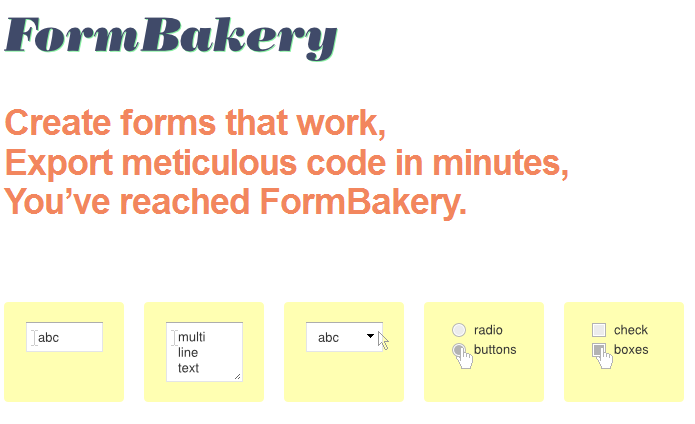Create php forms instantly and deploy them with FormBakery web service.
We have seen the web grow from its small stages to what we now call Web 2.0. We have seen a lot of changes in the way things are done on the web, but one thing still remains same, the way data is inputted by a visitor on a website. Data is mostly inputted by implementing “forms” on the webpage.
Forms are a mixture of textboxes and multiple choice questions or checkboxes in which let the users fill data and submit to the website. This data is then sent to the website owner for processing. Creating forms for a website can be a very hectic task.
FormBakery is one such website which allows us to create simple web forms in a very simplified manner. The best part about FormBakery is that it provides you with the code of the form, rather than giving you the link of a webpage containing that form (like GDocs). This means that the form completely runs on your server and all the data inputted to the form does not reach in the hands of any third party.
The Good:
- Super-easy drag and drop interface
- Code available for multiple platforms
- Instantly deployable human readable code is generated
- The code completely runs on your server
The Not-so-Good:
- Very few form elements
- Exporting code in PHP or JavaScript isn’t free
- Strong, pre-dominant competitors like Google Docs provide similar service at no cost
FormBakery provides its users, a very neat and clean interface for creating forms. Open their website and you’ll see an empty form and a few other options. On the top of the form you would see a few of the majorly used form elements like single and multiline text boxes, drop boxes, radio buttons and check boxes.
To add any element to your form, you just need to drag the elements into your form. Once added, you can customize these elements by adding text in the space provided in these elements, adding options, etc. You can also rearrange the items by a simple drag drop option.
At the end of the form there is an option to enter the name and email address of the person to which the data submitted by the users is to be mailed. After completing the form completion, click on the export button. FormBakery will give you a few suggestions to improve your form. You can then export your forms code in a variety of formats including HTML, CSS, JavaScript and PHP.
Exporting the form’s code in PHP and Javascript requires a day pass available for 3$/day. This day pass gives you the liberty to export any number of forms for above platforms for free for a day. This provides users to have multiple attempts of creating and testing forms.
Above all FormBakery is a very easy and a fast way to generate forms. Moreover the code of these forms is yours to keep and runs entirely on your server.