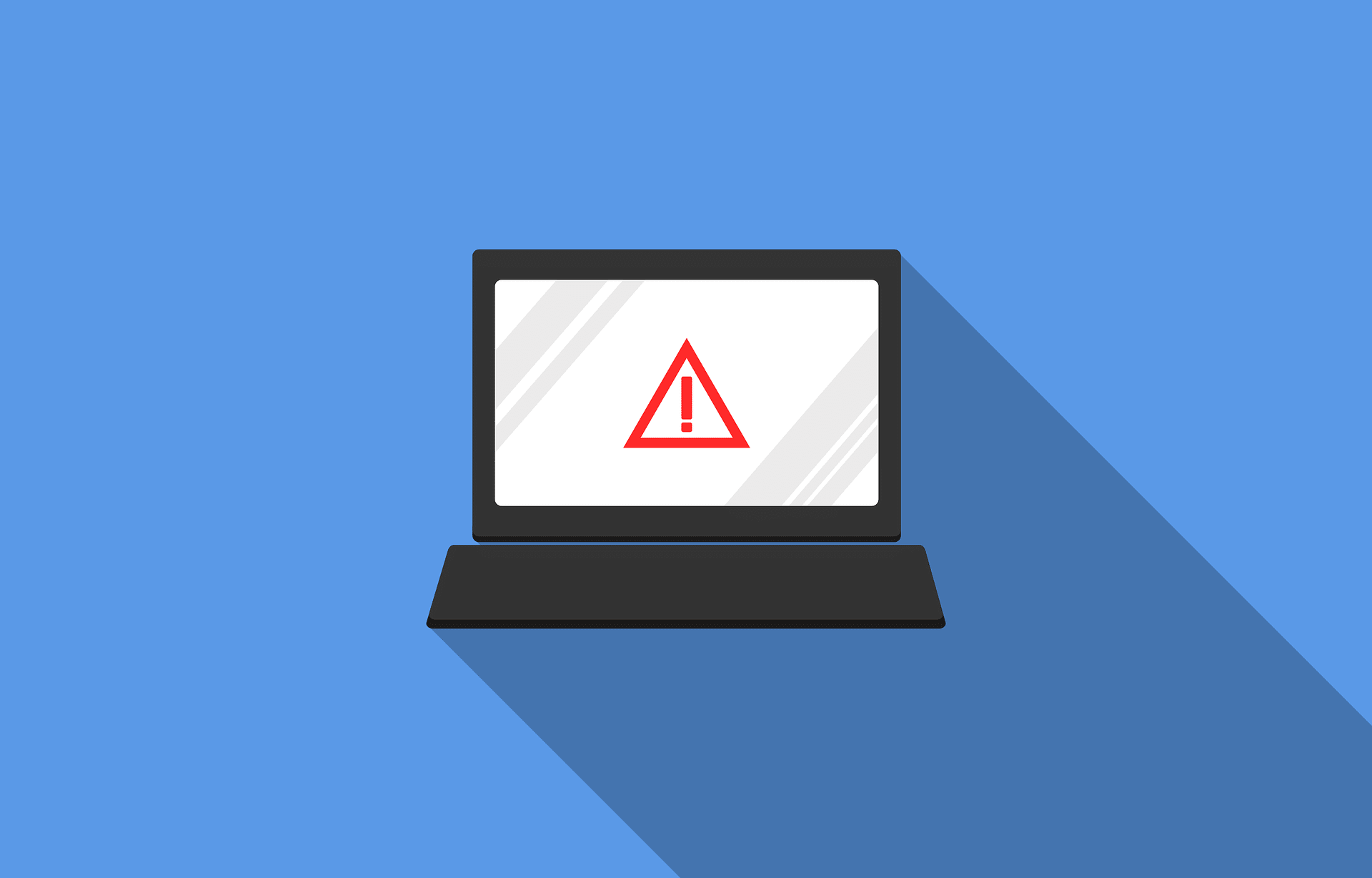
Every business, either it is small or large, is aware of the importance of security. Personal and financial data is sensitive and an asset to the company. Thus, every business should understand how important it is to have an antivirus for your systems so that no one can break into your system and steal data. Cyber-attacks are one of the most serious threats that digital businesses are fronting at current times. Even after being mindful of threats and risks involved while operating systems and web browsers, many companies become ignorant of the fact that antivirus is something that can actually protect them from any malware attack.
Some users who own Mac believe that viruses are not going to afflict our systems and we are well protected. Well, it is just a myth. When the Ransomware virus circulated across the world, it affected not only Windows, Linux operating systems but also MAC OS. Every day hackers find new ways to attack systems. Even a virus with a message “Your Computer is Low on Memory” that doesn’t look like something wrong at all is their creation.
Why is Antivirus Important?
In order to help you understand how important antivirus and firewalls are for your systems, we are going to write a series of articles which will be an insight of pop-up viruses and will give some useful hints on removing it from your device if, unfortunately, you have got it. Read this short guide to remember the most effective way to keep your Mac clean from malware and viruses!
What are Pop-Up Viruses?
If you know nothing about pop-up viruses, you may not know that your device is already attacked by it. In fact, this virus itself cannot damage your computer. You can suspect that you have a pop-up virus on your device every time you see a pop-up window with a message that appears to be spammy. These windows can be very persistent. Usually, they inform you that something is wrong with your Mac and offer to click a link to fix up everything. And when a user clicks on that link, he or she starts the process of downloading malware on their Mac.
Needless to say, in this case, some files on your computer can be damaged. In other cases, links can lead the user to the fake website where he or she will be asked to give personal details like payment cards or other information that can be used for malicious activity.
Signs that your System has Pop-Up Virus
Here are the major signs to know if you have got a pop-up virus on your screen:
- Fake alerts.
- Fake messages that tell you that something is wrong with your Mac.
- Fake pop-up windows that suggest downloading new updates for the software.
These manipulative alerts are quite effective for hackers. People who do not know a lot about all those issues about computers may start pressing buttons and download software to “cure” their devices. But in reality, they are falling victim to the fraud they are unaware of.
And these are the main indications which signify that you have a pop-up virus:
- Your search engine and homepage of your browser were changed unexpectedly, but you did not do it.
- Your Mac slows down from time to time without reasons.
- You see some toolbars and extensions on your device you did not install.
- When you click the link to search something, it leads you to another site.
How does the Pop-Up Virus work?
So, let us imagine you see a pop-up window with a message that your Mac is low on memory and suggests you closing some apps to free up some memory. In this case, do not rush to close this window. The message usually looks like it is an official message from Apple, but this ultimately means to -:
- Control your computer and browser
- Install malware on your Mac
- Get to your personal information
Therefore, we suggest not clicking the button to close the window because you never know what this button does in reality. The advisable suggestion here would be just to delete the virus from your device.
How to Remove the Pop-Up Virus from Your Device?
Nobody wants to have problems with computer viruses, but unfortunately, cybercriminals always find ways to attack our devices. These simple but effective information’s will help you to keep your system clean and safe from viruses:
- Install an antivirus and keep it updated. Scan your system regularly to make sure it has no viruses. If something is wrong, the antivirus software will help you to remove the virus successfully.
- Do not click any pop-up windows, links, and messages. If you are attacked by a persistent message, it is a sign that you have got a virus. Scan your computer with a reliable antivirus immediately!
- When you are surfing the Internet, avoid suspect websites. It’s better to stay away from dangerous places where you can get a virus.
- Make regular backups that will help you to save your data even if something happens with your system. Keep important information on the cloud storage or make several copies to save your data from damage.
We hope that our tips were useful. Just remember that a good antivirus is a doctor for your system. It knows the health of it in-and-out. Therefore, it is more than necessary to have an antivirus for your system that can keep your system free from all the diseases.

