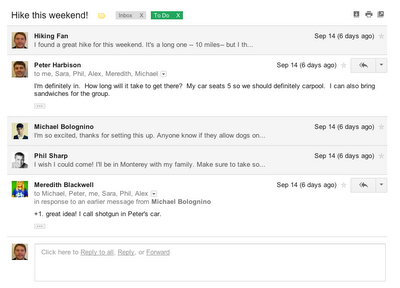A slew of features and a new lighter and less clunky UI has made Gmail a lot faster and more efficient browser.The complete details are given below.
Gmail, unarguably the best free web based email service, that even trumps paid email services has just got a new look. In fact, Gmail gave a preview of this ‘new look’ many months ago as the Gmail team was vigorously working on further UI and feature improvements in Gmail at that time and now, they’re rolling out the new Gmail, with all the new features to hundreds of millions of Gmail users.
Feature updates keep happening with various Google products and services and Gmail features have been adding up on a regular basis ever since the service came into existence. But this new look and feature update is a major one, as the whole experience has been revamped, with several major and widely requested features, making their way to Gmail.
Without much ado, let’s dive into the “New Gmail” and explore it in details.
The email threads in Gmail has been completely revamped. In the new Gmail, the starting content of previous conversations in an email thread will be visible from the primary view itself. The “reply” section works more like Facebook Message’s reply functionality, hence better.
Elastic density
As there has been a sudden burst of Internet-ready devices with different form factors during past 3-4 years, such as smartphones, tablets etc, the growing need in Gmail for having an elastic interface, that will auto-adjust content spacing and orientation, as per the screen size of the device, has finally been fulfilled.
Users can also vary the density of the content, to suit their preference.
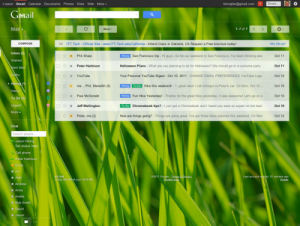 HD Themes
HD Themes
Gmail team has also worked on themes and with new Gmail, High resolution images in themes section(under mail settings) will be available to Gmail users.
Smarter navigations
Navigations have been reworked as well. Both chat sections and labels have improved accessibility in new Gmail.
Better Search
This had been one of the most requested features in Gmail for a long while. While there has been a provision of labeling emails, there had been no easy way of searching within a certain label or filter. With new Gmail, there’s a quick and easy way of searching through your emails, labels or filters and this feature is certainly going to make a lot of faces happier.
A new toolbar
The toolbar at the top has been reworked and it now carries only limited buttons that are most relevant.
On the whole, the new Gmail looks much lighter, faster and even more adorable. Other major email services such as Yahoo! mail and Hotmail are going to have a tough time ahead and they will keep losing their remaining share of email marketshare, if Gmail keeps evolving at this pace.