This article will help you in finding a great project management tools on iPad. Find the complete details below.
A good project manager has to stay on top of the project scope, cost and schedule. Weekly reports and monitoring often take up most of a project manager’s time. Depending on the complexity of the project and just how much he’s handling at the moment, this can be an easy task. When it isn’t, she can always use some tools to help her out.
A handheld device like an iPad is a great tool in helping a project manager monitor various tasks as they happen without the need for pen and paper or a laptop. If you’re a project manager and you have an iPad or are planning to have one, here are some great apps to help you:
SlideShark
A big part of being a project manager is presenting progress reports, milestones and targets for the project. Most of the time, you can use a projector and a laptop. But if you have an iPad, you don’t have to fire up your PC to make your slides. With this app, you can create, edit and present your slides easily. It has all the functions of the standard presentation software.
Dropbox
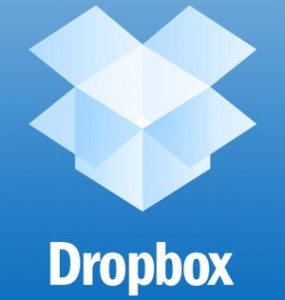
Cloud-based computing services like Dropbox, SugarSync and RingCentral are great when you want to access your files from your iPad. This file-sharing app lets you download, upload and view files from the cloud.
You can include other project team members in the app so you can share files with them. The app also supports viewing and automatic uploading of files directly from your iOS email app.
Project Planner HD
You can manage multiple projects with this standalone project management app. The best part about this app is that you can monitor projects easily with a Gantt chart. Tasking is easy to input and you can even create dependencies between tasks. Resources, costs, progress and updates can all be incorporated into a task’s entry. An even greater feature is that you can export your charts as PDF and PNG formats.
Evernote
Project managers can appreciate Evernote because it’s really one of the best note-taking apps out there. Sometimes, you need to save more than just some notes regarding your project. You can take pictures, record sound and video or other media to include in your notes. The syncing functions for this app is also amazing, as you can edit or make notes from your PC, laptop or Mac and the changes appear on your iPad. You just have to download the free apps for all your other devices so you can access your notes anywhere. You can get this app for free with limited syncing capabilities. Purchase the upgrade so you don’t have to be limited in syncing all your notes.

