You might be getting irritated of the ads on your favorite E-reader, Kindle touch. Learn how to remove ads from Kindle touch in this article.
You are looking forward to read that interesting ebook and switch on your Kindle screen filled with expectation. But much to your chagrin, you are suddenly staring at an ad that pops up as if out of nowhere and before you could close this ad and get on with your story, out pops another ad. Read on to find out how you can get rid of the ads on your kindle.
The world’s largest online retailer and bookstore Amazon.com have released an Amazon.com centered smart device with touchscreen called Kindle Touch. This is an E-Reader with built-in light and its unique feature is ‘Paper-white display’ which enables the readers to enjoy the online reading as that of a printed book. Kindle Touch does not strain the eyes of the readers, which usually happen with other smart devices. Amazon has understood the readers’ need perfectly by substituting the glossy surface of the screen with non-reflective one. Hence its specialty feature called as ‘glare-free display’ helps readers to read without any hindrance even under bright sunlight.
Though Kindle Touch has been liked by many readers they have one complaint against the gadget i.e. ‘Banner ads’ that are conspicuously displayed at the bottom of the screen. These ads are of Amazon.com and also from other companies.
In order to encourage the Kindle Touch users to retain the ads, Amazon.com said that the readers would get special offers worth $40 if they keep the ads on. Many readers find these ads as a hindrance, but are unable to turn them off as there is no option available to do so and to their surprise, Amazon says that $40 has to be paid as one time fee to get rid-off the annoying ads. Kindle Touch users have stated that the idea of the ad removal fee is driving them crazy and they are unhappy about paying a fee for an intrusive service that has been forced upon them.
On the other hand, some of the enthusiastic people who have got the zeal to find offbeat solutions for perennial problems have come up with a solution to put a full stop to the Amazon ads on Kindle Touch.
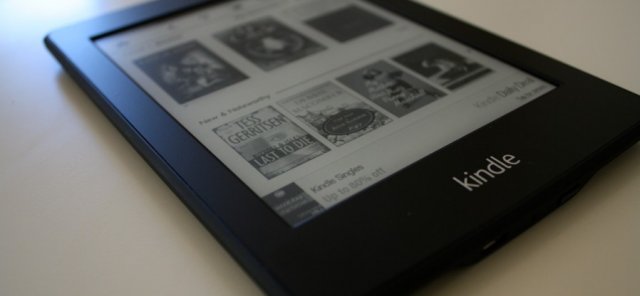
It must be noted that the steps mentioned below were not to be believed in their entirety as there are chances of getting conflicting results with different versions of Kindle.
- As a precaution take complete backup of your documents stored on the Kindle device.
- On the Home screen, tap on Menu and go to Settings and select Reset to Factory Settings.
- After a while you would get ‘Setup Your Kindle’ message. Don’t setup anything but connect the device to a computer.
- By resetting the Kindle, all files would have been erased. Hence, copy the documents stored on the PC into the Kindle.
- During the copying process Kindle would ask you to copy two files of Kindle user guide. Say NO to this.
- Now tap on the screen’s empty place and create a new text document (.txt file). You name it as a.txt or something like that. The name really does not matter at all.
- Access the Kindle drive, hold the Shift key of the keyboard and right click on the Kindle’s System folder.
- Select the option titled ‘Open command window.’
- Type the command line – ren a.txt .assets and hit enter key.
- Now go to System folder again and right click on the a.assets and select Properties.
- Put a check against ‘Read Only’ option and click OK button.
- Remove the Kindle device from the system and go ahead with ‘Setup Your Kindle.’
Now, there should not be any ads showing on the device.

