Do you have a Chromebook with very low hardware specifications and want to run Photoshop on your Chromebook? This articles provide some amazing tips for how to get Photoshop on Chromebook…
Photoshop is a preferred tool for professionals to edit digital photographs and add various colorful effects. Photoshop is very powerful software which requires minimum of 2 GB RAM (recommended is 8 GB) and Intel dual-core 2 GHz or AMD Athlon 64-bit processor. Also it requires at least 2 GB of available hard disk space and a display with a resolution of 1024 x 768 pixels. You might be wondering whether you will be able run such a demanding and powerful Photoshop application on your tiny Chromebook with very low hardware specifications. Chromebooks are relatively cheaper than traditional PCs but there are some limitations with respect to using powerful Applications like Photoshop, Corel Draw, MS office etc. which can be run on Windows machines. This article presents a simple technique to run Photoshop on your Chromebook.
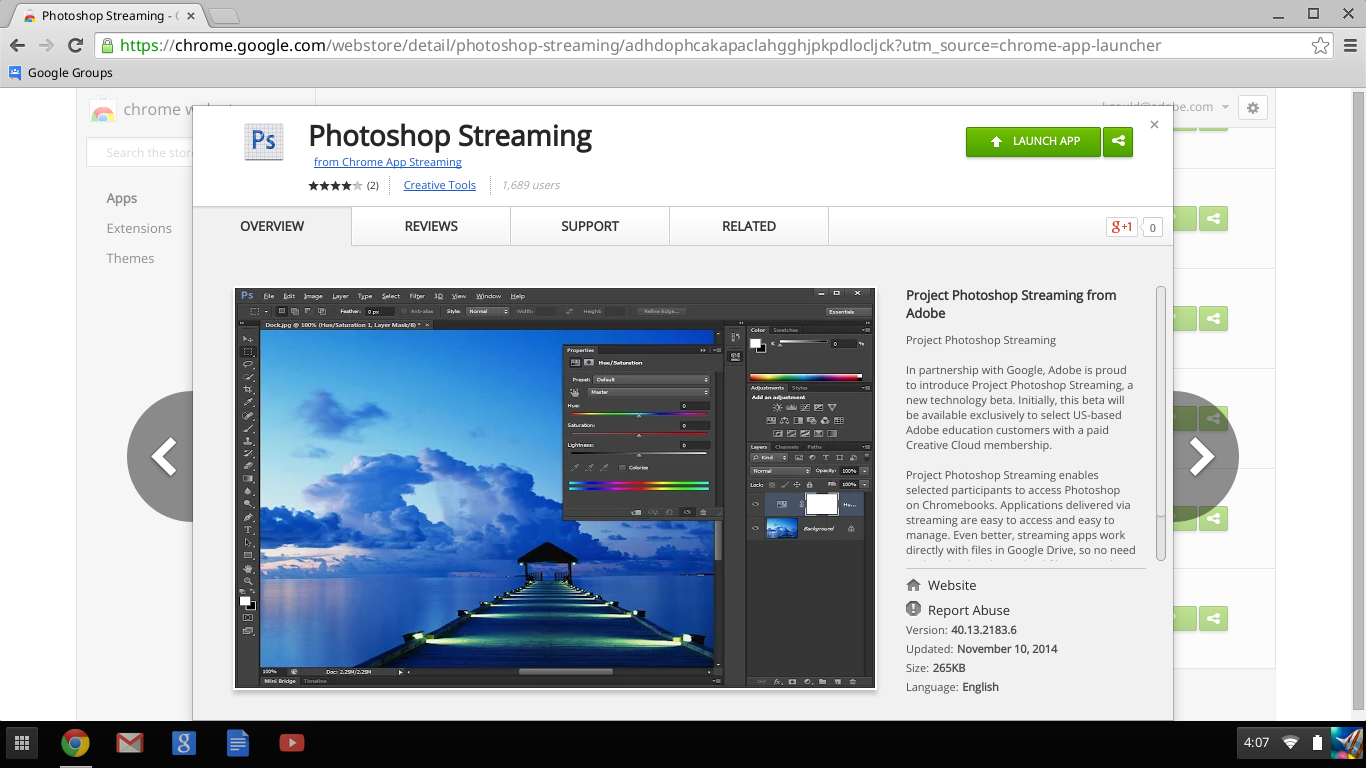
Project Photoshop streaming is a new application based on the combined efforts of Adobe and Google that provides a streaming version of Photoshop for Chromebooks and can be run on any Chrome browser. It is a great move by both the companies a win-win strategy followed by both of them. This is especially great news for Chrome users who are not able to run important software applications like Photoshop which can be run on Windows and Mac. Following Photoshop, Adobe is planning to launch rest of the applications in their Creative Cloud suite in streaming versions so that it can be run on any machine eliminating the dependency on powerful hardware requirements.
Chrome users were announced by this pleasant surprise when Adobe announced that they were experimenting with an Online version of Photoshop which be run on Chromebooks. Project Photoshop Streaming is a new initiative by Adobe to host their Application on Adobe’s powerful servers lying in the Cloud and you will be able to access it online from your Chrome browser. This is similar to other Cloud applications like Office 365, Google Docs etc. Since the application is run on Adobe’s servers and most of the processing is done in
the Cloud, there is significantly less load on your Chromebook which would struggle to meet the demanding hardware requirements of Photoshop.
https://www.youtube.com/watch?v=uZppLl2318A
Of course, you will require a very reliable internet connection with high bandwidth in order to be able to use this Project Photoshop Streaming app. The application requires high speed internet link to function smoothly if you want high-resolution images. The beta users have reported that the Application is very reliable and this could pave way for lot of Cloud based applications in the future. One drawback is that Project Photoshop streaming is restricted to existing Creative Cloud customers in North America and limited only to customers who belong to education sector.
In order to enroll in Project Photoshop streaming, you should login to below website and fill in the online application form.
https://edex.adobe.com/projectphotoshopstreaming/apply

Once you apply and get registered with Project Photoshop, you can login to the website and access the Photoshop App from Cloud. Ensure you have reliable internet connection with bandwidth of at least 10 Mbps for smooth functioning of the application. Currently the Photoshop streaming is restricted only to Creative Cloud Education Members and members of Adobe Education Exchange. Hopefully it will be available to wider audience in the future. With help of Project Photoshop streaming, even your $200 Chromebook can run Photoshop and is a great gift for students who can’t afford to buy high-end PCs.
For now, Project Photoshop streaming is being beta tested by the education sector customers of Adobe in North America region alone. But Adobe is planning to open this up for wider audience in near future.

