In this article we will tell you how to turn off Sticky Keys on Minecraft. Here’s the complete details about it:
Minecraft is one of the most popular game themes and with its enthralling challenges, scenic settings and wonderful graphics this game is being played by millions all over the world. The most frequently asked question by Minecrat players is to how to turn off the sticky keys on Minecraft installed on their systems. Because, when the sticky keys get activated they are unable to move their avatar forward and backward by using WASD keys.
In Minecraft game, the Shift keys are used more frequently and the repetitive usage could make them sticky. There are solutions available to undo this but before knowing how to turn off the sticky keys it would be ideal to know what sticky keys are and whether they are helpful.
What are sticky keys?
We know that while operating software programs we have to press and hold two to three keys together to execute certain commands. We are also aware that these keys are not placed in the same place but would have been positioned at different places of the keyboard. The best example for key combination is Ctrl + Alt + Del which restarts the computer. To hold and press these three keys needs certain amount of effort from the users. This might be an easy task for many but for those who suffer from physical disabilities it might pose a challenge.
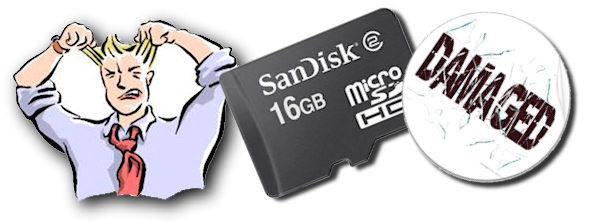
Sticky Keys is a method of accessing a computer program for those people who are suffering from physical disability. For others, this method helps in reducing strain on their fingers a problem usually referred to as ‘Emacs Pinky.’ When a key combination has to be used, Sticky Keys comes handy wherein by pressing one key the combination can be executed. Generally Sticky Keys can be predefined (if the OS allows) and can be automatically activated at the start of the computer.
Though sticky keys are useful in operating regular software like word processors and spreadsheets they might not be of a great use while playing computer games as sticky keys repeat the performance the same action multiple times. Due to such repetitive actions players might lose control over the movements of the characters/avatars which would eventually end the game.
Turn off sticky keys on Minecraft
As part of the game controls, gamers would be using Ctrl, Alt and Shift keys for multiple times. At times, the repetitive usage of the same set of keys makes them as ‘Sticky Keys’ automatically. The only way to undo this setting is to hit the keys only for once.
Another possible reason for the inability of using certain keys by Minecraft players is the ‘Shift Lock’ in which when the shift key is hit for several times in short duration would automatically lock it. The simple solution for this is to hit the right Shift key for once to unlock the key.
If none of the above methods work then the game launcher needs to be restarted or the PC itself must be restarted. This restart can reset the Sticky Keys for normal usage.
Imagesource
Reference-

