Instagram is a very popular application for editing an image. This article will help you in making bold comments on Instagram.
While getting involved in Twitter or Facebook, you may have very often come across snaps and images that have vintage filters applied to it. This is the unique feature of Instagram, a mobile app that is now randomly used in case of downloading photos by users. If you take a closer look, you will notice how common it is! If you own an iPod, iPod Touch or an iPhone then with Instagram you can experiment more with your skills in photography.
So, putting in simple terms, Instagram is by nature a photo app that is available free at the iTunes app store and Google Play. But this app is restricted to Apple OS and Android devices and currently only those people can enjoy them who have an account on Instagram.
An account with Instagram is required to enjoy the app on your iOS. As soon as you open the website you will have to create a free account with a username and a password. The reason why you must have an account with Instagram is that it is not only a photo app but is also a social network.
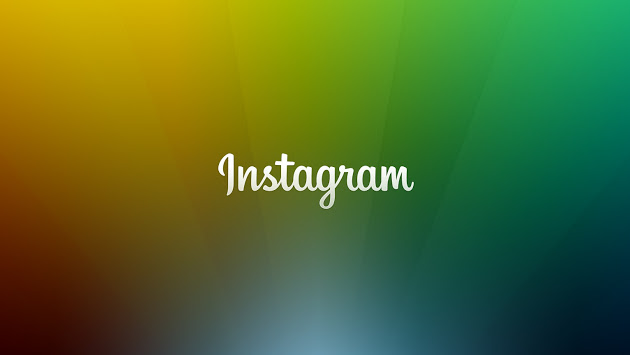
Instructions for making Bold Captions on Instagram
When you are in Instagram you will notice that there are many comments on popular photographs and your last comment was only lost in the crowd. So what can you do to make your presence felt? You can bold your comment so that it may be in focus.
Here is how you may do so-
Step 1.
On your iPhone you need to add the Thai keyword to your original keyboard. You will have to go first to Settings, then to General, then to Keyboard and then to Keyboards and then enable Thai Keyboard by going to the option Add New Keyboard.
If you are using an Android with iOS version, then you may add the Thai Keyboard by first going to Settings, then to Language & Input. Do not turn off your primary English keyboard and make sure both keyboards are activated.
Step 2.
Now launch Instagram. Start commenting by inserting asterisks. Now go to the Thai keyboard by touching on the Globe icon that lies near the space bar.
Step 3.
Now find the single inverted comma key and tap on it. Now all that you will type after the asterisks and inverted single comma will appear in bold text.
Step 4.
Now this is only for iOS, but for Androids this bold pattern will not be visible. Instead, you will see funny signs with the plain text. The same will be the condition in Web profiles.
Step 5.
So bold comments can only be possible in iOS, even though Android users with iOS may enjoy the features of Instagram.
Applying Filters to Pictures with Instagram
It is very simple now to create unique vintage kind photographs with Instagram. After having opened an account, you will have to open the app, click a picture and then go to the menu lying at the bottom of your home screen. Now you are free to give color, texture and transform the entire look of your photo but just tapping with your finger. Here are some of the filters that you may notice in Instagram- Hudson, X-Pro II, Lo-fi, Sierra, Sutro, Walden, Hefe, Valencia, Kelvin, Nashville, 1977, Amaro and Rise. You can see a preview to see how each of the filter looks.

