Microsoft Outlook 2010 has got some staggering feature improvements, which makes Microsoft Outlook 2010 as the best email client.
Microsoft Outlook is one of the most popular application suites, used as an offline email client. No other desktop email client has ever come close to where Outlook stands at the moment.
Microsoft Outlook 2010 goes a step ahead of Outlook 2007 and carries a lot of feature inclusions and enhancements that make it, far more user friendly and capable email client, even more irresistible than it already was.
Microsoft Outlook 2010 has got some staggering features in its kitty which will keep you hooked to Microsoft Outlook 2010 for a long, long time. Microsoft Outlook 2010 brings drastic changes to the User Interface(UI), navigation, email as conversations and much more.
All the newly added features in Microsoft Outlook 2010 have been explained below :
Ribbon user interface : The Ribbon UI, which was first introduced in Microsoft Office 2007 for the first three applications namely Word 2010, Excel 2010 and PowerPoint 2010 has finally been integrated within Microsoft Outlook 2010 as well.
With Ribbon UI in place, the accessibility to various frequently used tools and utilities in Outlook 2010 will be just a click away. This will also make Outlook 2010, appear more like Word and Excel interfaces (familiar interfaces).
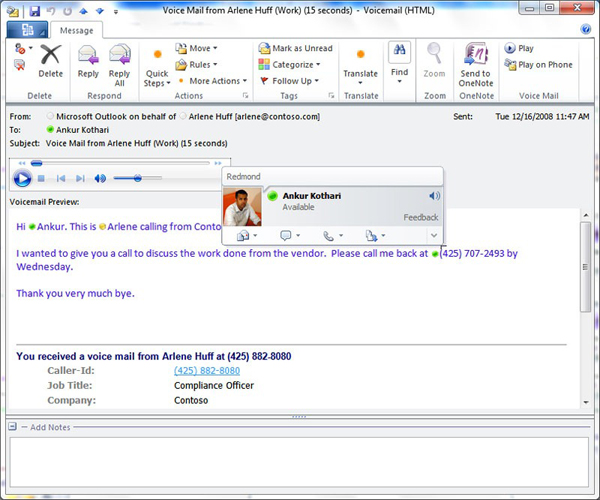
Email conversations : We must admit that email conversations were first put into action by Gmail and Microsoft Outlook was certainly missing this one out. Now with Microsoft Outlook 2010, Outlook stacks back-to-back email responses in a hierarchical format, more like a tree.
This lets the users get a visually convenient way of juggling through long email conversations. The method is certainly different from Gmail’s but the goal is still the same: simplifying email conversations.
Conversations Management – Microsoft Outlook 2010 empowers users with the ability to view, sort, and even categorize emails as conversations using various tools such as Clean Up and Ignore. Users can either associate related messages together or simply ignore worthless/spammy e-mails.
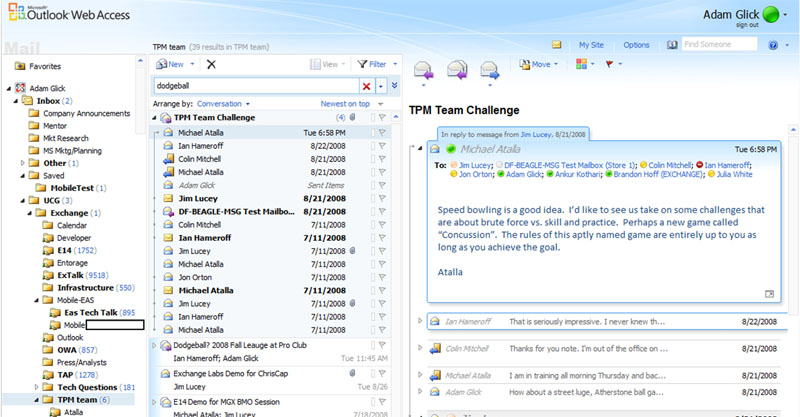
UI enhancement on Web & Mobile Outlook 2010 – A special preference has been given by Microsoft to improvise the Microsoft Outlook 2010 Web Access and Outlook Mobile user experience in web browsers and on Windows Mobile devices apart from Microsoft Outlook 2010. As the future belongs to web and Mobile devices, this is a critical improvement in right direction.
Reduce the noise in your email inbox – Using a couple of features such as Ignore conversations, or clean up conversations, your inbox will be neater than ever and you will spend more time looking at emails that matter to you and less time clicking on useless, time-wasting conversations.
Multiple Exchange accounts: Outlook 2010 supports multiple Exchange accounts within an Outlook profile.
With Microsoft Outlook 2010, you can expect a a robust and intuitive e-mail client, providing you rich set of e-mail handling tools to manage your personal and professional communication. All these innovations are just some of the most upbeat experiences that await Microsoft Outlook 2010.
Important Update: In case, you have not yet updated your Office 2010 software with latest service packs, here is the link for

