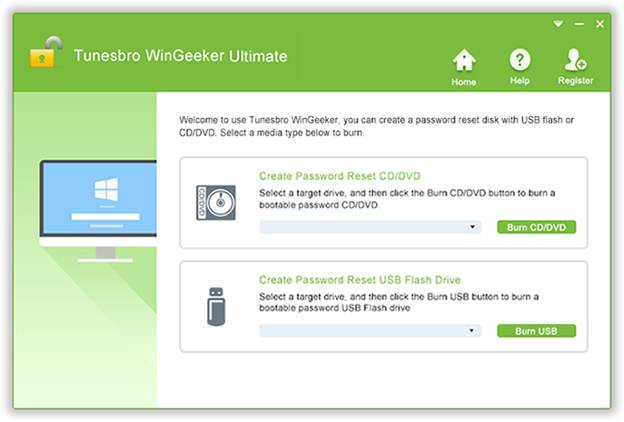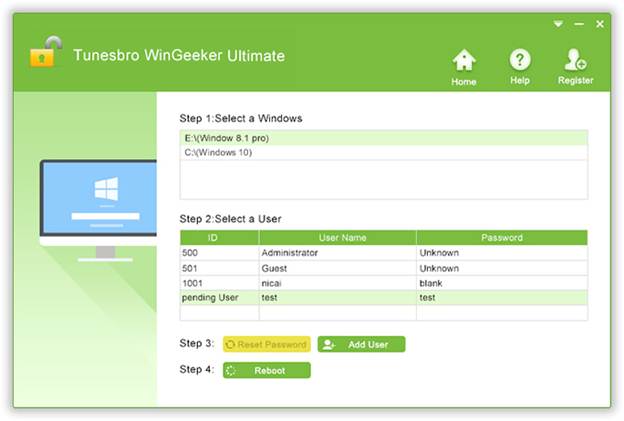Recently, we are getting tons of requests in our blog by desperate visitors asking about how to reset their Windows administrator passwords. This could be a real nightmare especially if you want to use your computer urgently or if your computer has important data that you need to access immediately.
Honestly speaking, forgetting Windows administrator password is not a big deal these days considering a person has numerous accounts with passwords that are hard remember. Lots of people choose to format the computer to access it again which is a viable solution but with a lethal drawback of erasing everything from their primary hard disk. That’s right, thousands of data, pictures, documents, etc. are gone just like that. And gone means they are erased forever, you are never getting them back again.
After reviewing tons of Windows password recovery programs, our techie editor has informed us that we can actually recover the password of our Windows administrator account without even losing any data. He recommended TunesBro WinGeeker. And that’s when the problem resolved like a piece of cake. We were able to reset the password of our computer without even deleting a single document from our computer. That’s pretty unbelievable.
So, in this article, we are going to review TunesBro WinGeeker to show you guys the true potential of this tool.
What is TunesBro WinGeeker?
TunesBro WinGeeker is an effective and life-saving Windows administrator password recovery program that not only resets the password of your PC but it totally destroys the logon screen so that you can access your PC without inputting any password at all. In addition, it allows you to make a password reset disk of your own so that you can reset your computer password whenever you forget it.
This software is designed for Windows computers only to recover Windows computer passwords from almost any kind of Windows versions like Windows XP, Vista, 7, 8, 10 along with old Windows servers such as Windows Server 2000, 2003, 2006, 2013, 2016, etc.
The graphical interface of this program is outstanding and very easy to understand. You literally need to install the software, open it and burn the ISO image file into a USB pen drive or CD/DVD. You can then use the password reset disk to unlock your precious computer. The usage of this tool is extremely easy and requires no password recovery experience which makes the program a number #1 choice for every newbie users.
How does TunesBro WinGeeker works?
You will be required to have a different Windows computer in which you can install the program to make the password reset disk. You can borrow the computer or laptop from your relatives, siblings, friends or any other person for literally 10-15 minutes and then you can return it to them. After having the spare computer with you, follow these below guidelines to unlock your Windows computer –
Step 1. Run the program on the borrowed computer or laptop to see its main attractive user interface.
Step 2. Insert a blank CD/DVD or USB flash drive and wait for the program to detect it automatically.
Step 3. Click on “Burn USB” as soon the pen drives name shows on the software and wait for the utility to burn the necessary files into your removable drive. Once it is finished, you will be able to see the following screen then you can plug out the pen drive and return the computer.
Step 4. Now, insert the password reset disk on your password-protected laptop or computer and reboot it. Press F8, Esc, Del or any other function key to activate the boot menu option and then boot the computer with the pen drive or CD/DVD.
Step 5. As soon the program is launched on your startup screen, you will observe the tool will automatically detect your operating system. Now, all you have to do is select the administrator username and click the “Reset Password” button and you’re DONE!
Reboot your computer and remove the USB flash drive from your PC. Your computer will welcome you normally now.
Conclusion
TunesBro WinGeeker has already helped millions of users to bypass protection in most embarrassing and desperate times. It doesn’t matter how long and strong password is used to encrypt the computer, TunesBro WinGeeker can crack any types of passwords including text, picture, PIN and Microsoft accounts. In addition, it is supported in all types of hard drives and it is tested on every Windows branded laptops like Sony, Samsung, Dell, Toshiba, Lenovo, etc. The success result is 100% so far and it is pretty much guaranteed that it can help you to get out of the situation as well. Moreover, if you have any query then don’t forget to contact the support staff immediately.